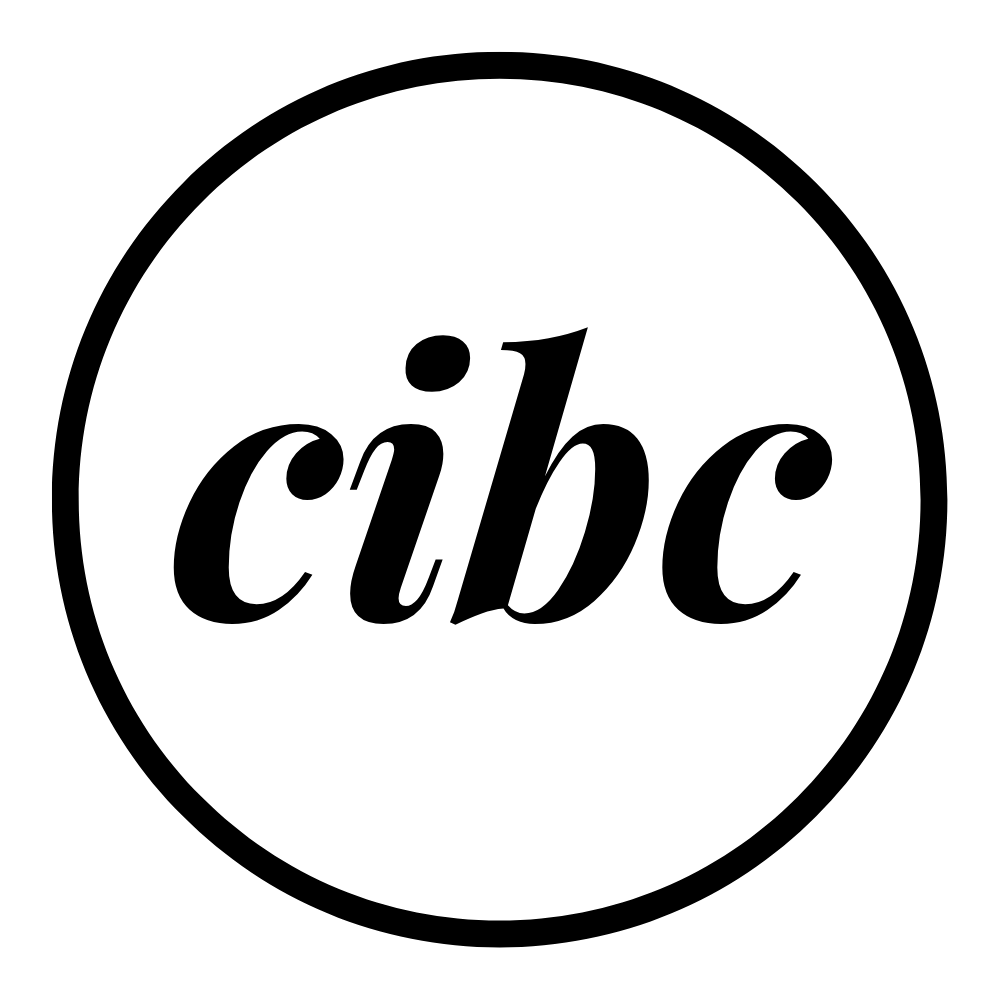Prayers at cibc
Prayer together wherever you are
Join us every Tuesday evening at 6pm on Zoom for a time of collective prayer for the church, one another and the community. Come as you are, bring your prayer requests and be welcome.
Use our zoom details below:
More info:
Meeting ID: 255 529 7460
Password: W7P42C
FAQs
-
Zoom is a great online meeting application designed to let you talk with a group of people via your computer audio and video. Here are a few tips for getting started.
-
Before joining a Zoom meeting on a computer or mobile device, you can download Zoom by clicking here.
Otherwise, you will be prompted to download and install Zoom when you click a join link.
Once you download the application you will be required to create a Zoom account for free using your email address.
-
Open the Zoom desktop application.
Join a meeting using one of these methods:
Click the Zoom link button above and the meeting will open automatically.
Select if you would like to connect audio and/or video.
If you want to join a meeting without signing in, click Join a Meeting.
Enter the meeting ID and your display name.
Select if you would like to connect audio and/or video.
If you want to join a meeting by signing in:
Sign in to the Zoom desktop client.
Click the Home tab.
Click Join.
Enter the meeting ID and your display name.
Select if you would like to connect audio and/or video.
Click Join.
-
Mute/Unmute your microphone (far left microphone button)
Turn on/off camera (Start/Stop Video camera button second from the left)
Toggle between speaker and gallery view (top right corner):
Speaker view shows the active speaker while Gallery view tiles all of the meeting participants.